 Managing multiple websites presents a number of unique challenges, if a business truly wants to make the most of all the sites in its portfolio. Done well, multi-website management can actively contribute to the organisation’s overall performance and success.
Managing multiple websites presents a number of unique challenges, if a business truly wants to make the most of all the sites in its portfolio. Done well, multi-website management can actively contribute to the organisation’s overall performance and success.
There are a number of pitfalls to avoid along the way though – particularly as sites in a business’ portfolio typically build up over time and as different people come and go from the organisation. In this article we touch on some of the typical challenges and explain how some businesses have successfully overcome them.
Multi-sites aren’t just for global organisations
First of all, it’s important to note that it’s not unusual for businesses of all shapes and sizes to evolve their online presence to multiple sites. In some cases the organisation may need multiple sites to cater for different territories or user groups it serves. In other cases the e-commerce element of the sales function resides on a different site to the general corporate one. At the smaller end, some small businesses often have their blog on a different platform to their website. With each additional site comes the necessity for a slight change of management approach.
Creating one central set of analytics
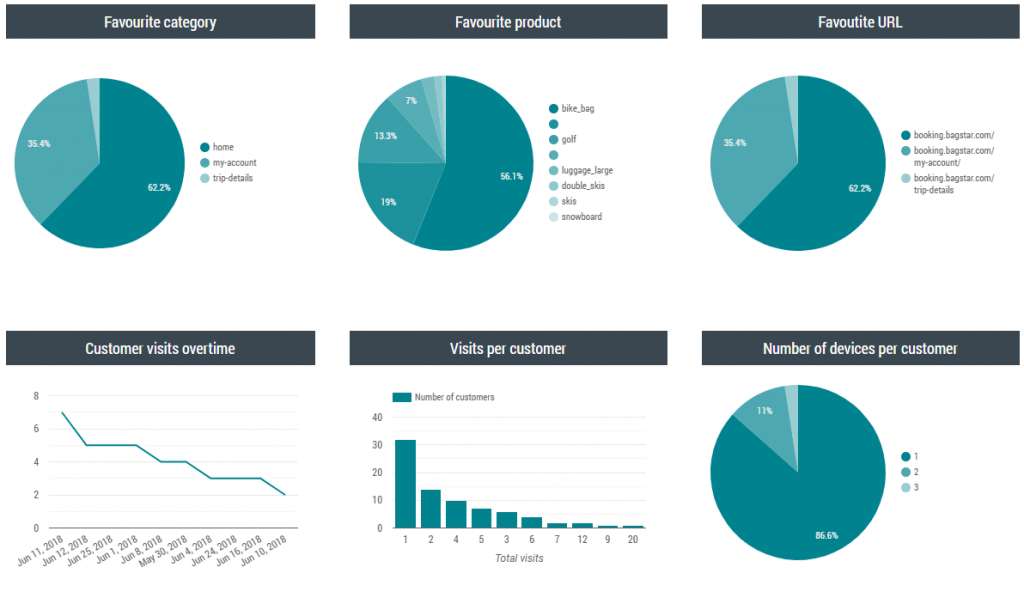 With multiple sites comes the potential to receive multiple analytics reports. Of course you may want to measure different metrics according to different sites, but in reality you’ll also want a holistic view of aspects such as:
With multiple sites comes the potential to receive multiple analytics reports. Of course you may want to measure different metrics according to different sites, but in reality you’ll also want a holistic view of aspects such as:
- Trends across your combined sites
- The user-journey or behaviour across the different sites
- The interplay between different sites
We worked with an international Asset Management Company who had 35 different country sites and each with a different view according to several user groups. They wanted to aggregate their site analytics information at user group, country and global levels. Using the free Google Analytics (GA) solution meant they needed to assess over 180 GA accounts/views to get the right reports. They were struggling to maintain these views even with a very healthy budget.
Having tried unsuccessfully with Google Analytics to create centralised multi-website reporting, then turned to us and our WebFusion software. In a project which involved reviewing and improving the tagging across the multiple sites, we were able to instigate a series of centralised reports. These enabled the team to have easy access to the metrics they needed for monitoring and decision-making across the organisation.
Cleaning up reporting errors without losing your analytics’ history
 Another client we supported (this time in the retail sector), recognised that the tags across their multiple sites were duplicating with one another and in some cases serving up incorrect and over-inflated figures in reports. This is certainly not uncommon as, over time and as people come and go, it’s easy to lose track of the tags that have been placed on a site for reporting. [For more information on this read: Tell-Tale Signs That You Need Web Governance]
Another client we supported (this time in the retail sector), recognised that the tags across their multiple sites were duplicating with one another and in some cases serving up incorrect and over-inflated figures in reports. This is certainly not uncommon as, over time and as people come and go, it’s easy to lose track of the tags that have been placed on a site for reporting. [For more information on this read: Tell-Tale Signs That You Need Web Governance]
Another concern the client had was that, in cleaning up the tags and errors, they risked losing certain data in their analytics’ history – or not getting the new tagging to update and correct historical performance figures.
The web governance project we initially undertook for them resulted in us cleaning tags and correcting errors in the reporting process. Through our WebFusion software we were able to do this in a way which brought corrected data into one single report (which the client wanted). We also updated historical data across the multiple sites’ analytics to clean that up in the process.
Accessing reporting information from franchisee or collaborative partner sites
 Not all the clients we work with have a 100% control over the sites they need to measure. Organisations with, for example…
Not all the clients we work with have a 100% control over the sites they need to measure. Organisations with, for example…
- a franchised operation
- collaborative partner sites
- affiliate sites (such as with national organisations)
…still want to monitor certain metrics but often face having to do so across sites with completely different owners and functionality.
One such client we helped in this situation was a car manufacturer who wanted to measure certain metrics across 20 car dealerships. Each dealership had a different website, administration set up and (in some cases) offered other manufacturers’ vehicle ranges. Through our WebFusion software, we set up specific tracking tags on each dealer’s website. This brought a number of helpful top-line metrics into a central report for the manufacturer such overall number of site visitors, and top sources of web traffic.
As well as gaining holistic results via the metrics, the manufacturer was also able to hone in on results from a specific territory or individual dealership. This enabled the manufacture to benchmark and support struggling dealerships; providing best practise advice.
What to have on your radar as you expand to multiple sites
 The prospect of managing multiple websites shouldn’t put your business off setting them up. In most cases multi-sites make real commercial sense and enable an organisation to create a more tailored and relevant approach or offering to different users/customers. Hopefully in this article we’ve alerted you to some of the pitfalls that crop up along the way with multi-site management so you can try and avoid them. By way of a final reminder, here are 4 final things to have on your radar:
The prospect of managing multiple websites shouldn’t put your business off setting them up. In most cases multi-sites make real commercial sense and enable an organisation to create a more tailored and relevant approach or offering to different users/customers. Hopefully in this article we’ve alerted you to some of the pitfalls that crop up along the way with multi-site management so you can try and avoid them. By way of a final reminder, here are 4 final things to have on your radar:
1 When you set up the site… consider the analytics you need at the set-up stage and not when the site rolls out. This makes it easier to harmonise your reporting. Don’t automatically think cheap off-the-shelf analytics packages will be best. Often tailored ones can save you a lot of time and money in the long-run. Be sure to opt for an analytics solution which will be scalable and adaptable as your business grows and evolves. Talk to us about the flexibility of WebFusion.
2 Keep a central log of all the tags across the sites and what they do… this will avoid duplicate or conflicting tags being created over time and errors appearing in the data.
3 Periodically question the results you are getting in analytics reports… check tags aren’t duplicating results or conflicting with one another. To do this cross-check to other reporting systems in your operations such as sales, customer service etc.
4 Where possible try and consolidate information into a few central reports… not only will this save analysis time in the long-run, it will also enable your organisation to act more quickly in response to results. In our fast-paced world agility is everything.
Can we help?
If you are struggling with the management of multiple websites, or your organisation is looking to increase its portfolio of sites and wants to get the set-up and reporting right from the start, why not contact us for an initial consultation. Contact the Fusion Analytics team on Email: info@fusion-analytics.co.uk or Tel: 0203 287 5387
