3 Common Mistakes Made When Implementing Web Governance
In this article we look at the increasing importance of web governance and signpost the common mistakes marketing teams make in this vital area. We’ve also shared ideas and tips on how to avoid these mistakes, as they can affect your organisation’s compliance with the General Data Protection Regulations (GDPR)
What is Web Governance?
For the unfamiliar, web governance is about having a complete and current picture of your site’s functionality (both outward-facing to web visitors, and also behind the scenes – e.g. in terms of cookies, tracking tags and search engine optimisation features). It enables you to maintain clearly defined online tracking of your website going forward.
In practice this can be easier said than done. Although web governance may not be as creative as other areas of marketing, it’s no less important and affects how well your organisation complies with latest legislation, such as the General Data Protection Regulations (GDPR).
In the long-run, good web governance can help future-proof your website – so avoiding the need for time-intensive overhauls or costly maintenance!
Below is an example of the key areas of a web governance report:
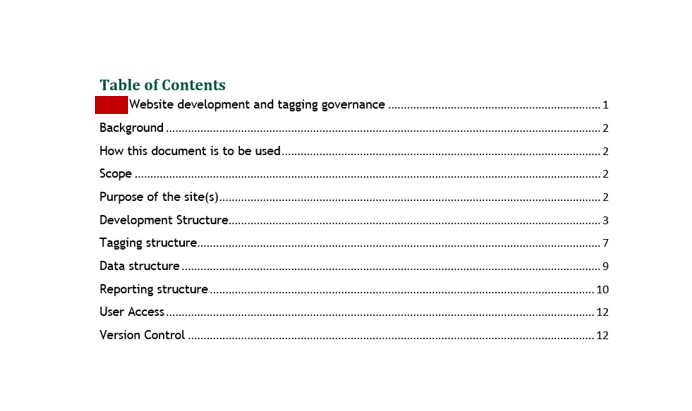
Why is Web Governance so vital?
Organisations now need to be able to demonstrate they know what data capture and tracking features are in place on their site. GDPR expects organisations to ‘clearly create regular data processing procedures, including for the website, their web shop’. Proper web governance helps organisations to create this clear record and monitor their site’s features and data processing functionality.
Over recent months, you may have found some of your most popular sites couldn’t be accessed or were undergoing maintenance. This downtime was largely due to organisations adjusting features, cookies, cookie policies and tracking to improve their compliance with GDPR’s criteria.
Whilst web governance has now increased in importance, there are common mistakes teams make when undertaking it. Here are the key ones we often see…
Mistake 1: Not viewing the site holistically when creating a central log
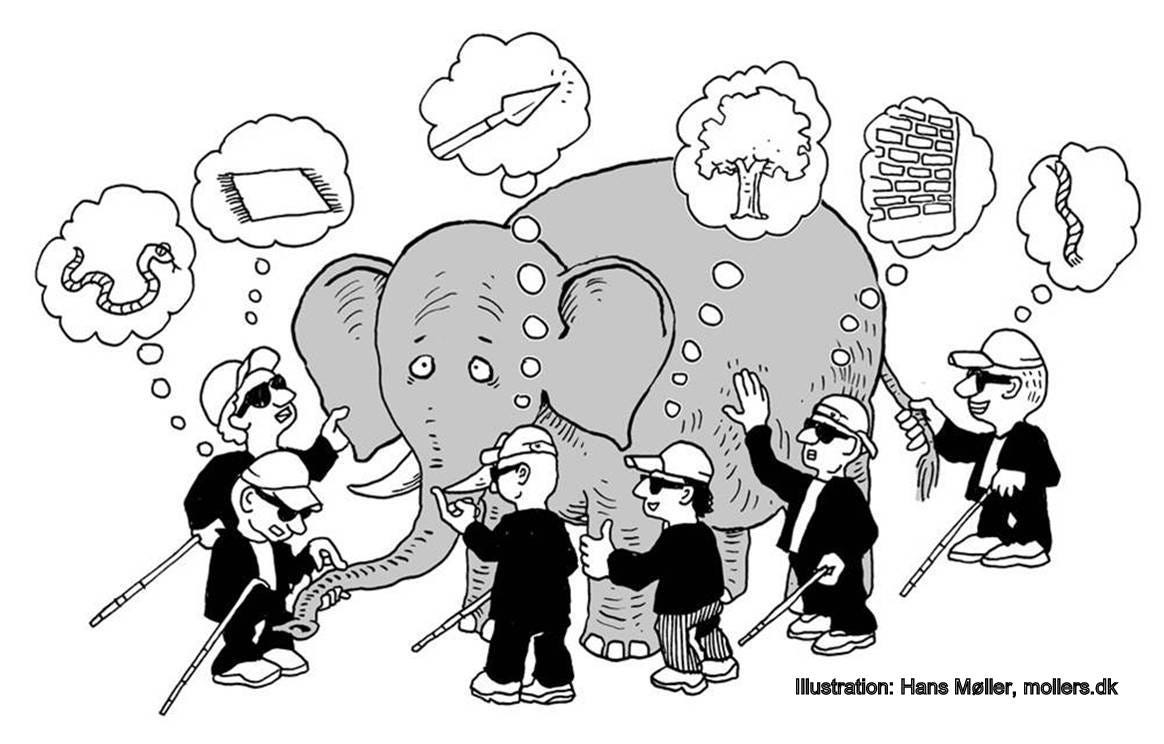
One point that often gets missed arises when creating an overview or snapshot of the site. As well as the site’s structure itself, it’s important to document other factors such as use of templates/design, Google Tag Manager (GTM) tags, cookies and page URLs . With URLs, these should cover both those in the site and for any other domains you’ve bought to point to and support the Search Engine Optimisation (SEO) of particular pages).
By doing this you will gain a more comprehensive view of your site – both outward-facing to web visitors, and also behind the scenes (e.g. from the perspective of supporting platforms like GTM). This can greatly reduce the risk of duplication of tags, missing cookies you need to perhaps get user consent for, or double-counting on certain metrics.
Mistake 2: Not keeping the web governance log current
 Organisations often rely on limited and certain members of staff to manage their site. Changes in the team, however, can often lead to gaps of knowledge in the business. If the governance log or documentation isn’t kept up to date – or gets misplaced – so the knowledge of the site and all its facets gets lost or weakened. It’s far easier and quicker to maintain the web governance log, than have to do an audit in order to recreate it again.
Organisations often rely on limited and certain members of staff to manage their site. Changes in the team, however, can often lead to gaps of knowledge in the business. If the governance log or documentation isn’t kept up to date – or gets misplaced – so the knowledge of the site and all its facets gets lost or weakened. It’s far easier and quicker to maintain the web governance log, than have to do an audit in order to recreate it again.
It’s also worth pointing out that if you don’t fully understand the ins and outs of your site and how it works for users, search engines and other factors, it’s going to be harder to adapt to sudden developments or changes in the market, legislation updates and emerging technologies or customer behaviour.
Mistake 3: Not keeping the web governance log accessible
 Hand in hand with Mistake 2 is this third one. At Fusion Analytics, as well as recommending you have one version of your web governance log which you continually update as changes are made to your site, we also recommend it’s located in a shared area. This is so the appropriate staff can refer to and update it, as and when needed.
Hand in hand with Mistake 2 is this third one. At Fusion Analytics, as well as recommending you have one version of your web governance log which you continually update as changes are made to your site, we also recommend it’s located in a shared area. This is so the appropriate staff can refer to and update it, as and when needed.
It can be easy to complete your web governance log and forget about it. However, this needs to be a working and evolving document which isn’t isolated from the rest of the site. If one is changed the other must be too. So make sure people in your team keep it current and review it before making changes to the site. This again will avoid duplication’s or errors being made which affect the site’s performance.
4 Key elements to factor in to your web governance for GDPR compliance
1 Ensure your tags/cookies are only firing when people have selected what they want.
Depending on your site and the data you capture, having a banner which simply states we use cookies may be enough (with a link to your cookie policy. If you collect more sensitive information you will need more steps to keep people’s data private. These steps should be documented in your web governance log.
2. Continually review/update your privacy policy.
As your site evolves you should check the privacy policy on your site is still current and compliant. Also bear in mind that the GDPR legislation is still new and there may be further refinements – particularly in the UK with Brexit looming. As part of your web governance, ensure your privacy policy clearly explains what data you capture and what you then do with this information. If you need help creating, reviewing or updating your policy, please contact us.
3. Review how easy it is for people to opt-in/out of cookies on your site.
Banner solutions such as One Trust can be used to give people the option to see and select what cookies they would like to receive. This can include, essential cookies used to optimize the site, functional cookies and targeting cookies. Giving people these options increasingly helps to keep you GDPR compliant.
Further to this, steps to ensure GDPR compliance can cause problems if you already have advanced tracking solutions in place. One example of this, was with a client who allowed visitors to choose their level of tracking. Moreover, as people are rarely are going to accept cookies if given the option, they found they lost insights from 90% of their traffic. In these situations we recommend you prioritise compliance over depth of tracking; as otherwise you could find your self in trouble. However, there are ways you can keep both! For more information about how to get around this, feel free to browse our article on solutions to this very issue.
4. Check everything
This may seem like an obvious step, however, you need to ensure that you check every tag/cookie on your site along with the effectiveness of your banner cookie settings on every page. This is an incredibly long-winded approach but being thorough now, will save you from a lot of hassle down the line.
Summary
As you can see web governance has increased in importance with GDPR. Your organisation needs to understand what is happening on your site to guarantee you are complying with the legislation.
GDPR isn’t just the only reason why having a clear web governance document in place is important. Poor web governance can lead a plethora of symptoms including a poor visitor/user experience, slow site speeds and incorrect data in the analytics/metrics you use to evaluate the site’s performance.
Good web governance, along with an evolving/updatable log which the whole team references, helps to avoid these problems. There are also further tips in this article – Tell Tale Signs You Need Web Governance.
Can we help?
If you or your organisation needs support in this area, feel free to get in touch. Our team has helped sites of all shapes, sizes and complexities improve their web governance. Contact us on T: 0203 2875387 E: info@fusion-analytics.co.uk


Comments are closed.