GTM! Why should you be using this FREE tool?
GTM (Google Tag Manager) is an amazing tool which can benefit any business no matter the size. People often become daunted with the thought of learning a new piece of software. Whilst GTM does have a learning curve ‘you’ can decide how technical you become. When starting out, GTM can be used for basic solutions and developed more over time.
What is GTM?
Google Tag Manager is a free to use platform which allows users to add tags to their websites and other snippets of code. This has multiple benefits, such as streamlining how you organize the code on your site.
GTM further helps through the reduction of coding skills being needed – you don’t need a whole IT department to use it! A large number of prebuilt triggers and tags are built into GTM meaning a lot of the functionality doesn’t require any coding skills. Instead, you simply need an understanding of how these tags work in practice.
What can I use it for?
Most business will aim use GTM for use with Google Analytics. Through connecting these two services you are able to add another layer of complexity to your reporting. This could include adding special events that you want to track. An example of this could be when someone fills out a contact form and you want to capture their details.
GTM can be used to control the flow of data capture from your site to another platform, such as Google Analytics (GA), or social media. Taking GA as an example case the most basic tag is a PageView tag. Each time a page is loaded the tag is fired and data gets sent across to you. However, for those of you with e-commerce sites or a call to action you may want to capture additional information such as revenue or a sign-up goal. Whilst these can be implemented directly on your site you can simply add a new tag onto GTM.
However, there can be issues with how this works. For example, you cannot identify that specific visitor who filled out that form on your website with Google Analytics. The more you develop GTM the more limitations you’ll find with Google Analytics. When this happens having your own database and platform can become essential for accurate and informative data capture. This is possible through our product WebFusion. This can reduce the hassle and costs of building your own – our team of experts can also help to ensure proper insights are made and develop/optimize your web tracking for the best possible results.

Below is an example of what a live tag looks like connected to GA (Google Analytics):
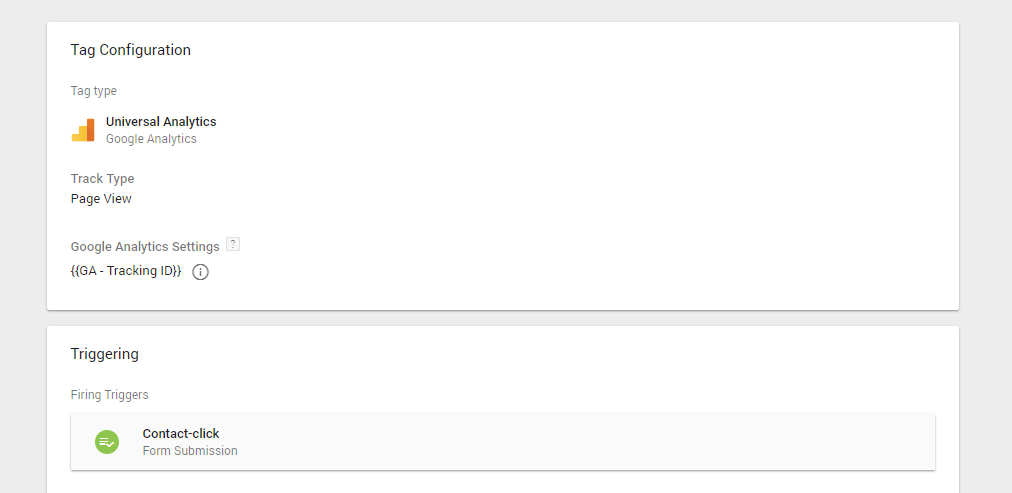
The rules of when, where and how the tag is fired can get more complex, however, GTM is designed to capture this effectively. Having this user interface also means that you are in control of what tags are fired and when; saving development times and costs.
Below is an example of a trigger using custom HTML as you can see you can go as simply (above) or complex as needed: We have cut off some the code for security reasons
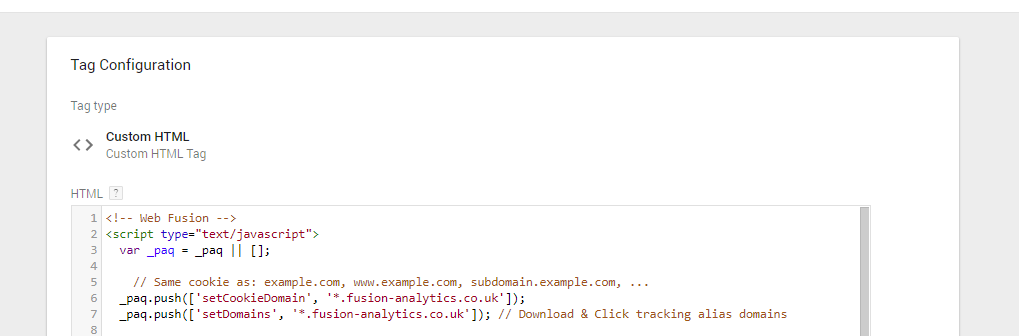
On the other hand, GTM can be used for lots of different requirements. Pieces of code that you don’t want to add directly to the header or footer can be added in GTM for example. Services that require this include the Facebook Pixel which tracks customers coming from your site to Facebook. Further to this, quick fixes can be made to the site if problems are found. Many web developers use GTM for this purpose and for adding extra functionality – KONAMI Code is present on our site as a fun Easter egg.
If you would like to try this out simple press your keys in this order: Can you spot the change?
↑↑↓↓←→←→ΒΑ
A Health Warning
It is important to remember there are possible risks when using a piece of software such as this on your site. For example, even though GTM is a brilliant way to organise your code – it can backfire. This can occur when you don’t clearly label and organise your tags or triggers to name a few when this happens you may find you cannot identify what each tag or piece of code does and its properties.
Another issue you can face when using GTM is over tagging. This can lead to a slow site, this is due to the amount of extra code which is required to load.
Conversion triggers can be a real cause of hassle on GTM, part of the reason that we recommend using GTM with WebFusion is that you have greater control over understanding what data is being fired and when. A really common problem is duplicate conversion triggers, this is often caused by the same event being trigger multiple times.
Common causes of this are:
1. The same event occurs multiple times
2. Code is reused around the site multiple times, for instance, people may be able to go back to an order confirmation page (re-triggering the conversion)
3. Page Refreshes
Lastly, when completing a code injection to fix a minor problem or add a feature such as Konami code you may find the robustness of the site is compromised. Even though GTM has its issues if used correctly and you ensure to test each tag or code to check for mistakes or problems elsewhere; the benefits will outweigh the negatives.
To Summarise GTM Can:
- Reduce development costs from your development team
- Allows for more advanced tracking through events
- Easy to use and no coding skills are required (although can be useful)
- Easily connect to Google Analytics and other databases
- There is a preview environment so that you can see which tags are firing and when
- Provides a single platform for all tools such as Facebook
- Enables you to add or remove functionality easily
Hopefully, after reading this you now have a new found interest in GTM. Go on give it a try! You won’t be disappointed.
Can we help?
If you need any support or simply would like the team here at Fusion Analytics to set this up for you feel free to send us an email at info@fusion-analytics.co.uk or you can receive a FREE consultation here.

Comments are closed.